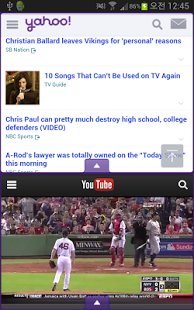Purple Dual Browser 2.2.1
Paid Version
Publisher Description
New browser! Dual browser! Best browser!
Do you want dual browser or fast browser or simple browser ??
This browser is very very fast, simple browser.
You are able to watch a movie or take a note while you are surfing the internet.
You are also able to listen to the music as you are writing an email
Dual browser is an application which supports to using two webpages at the same time
This application provides powerful multi-tasking capabilities.
Phone and tablet have been increasingly developed for bigger screen in order to be able to use with the application appropriately.
It is the application that is needed in these days.
Best Dual Browser!!
The main functions of this application
- Web page between the browser can be resized by dragging.
- Browser can set to full size through zoom in button.
- You can bookmark record, modify and delete.
- You can take a note while using the internet.
- You can change page by using back / forward button.
- Applications can be fixed horizontally and vertically and rotate automatically.
- You can share the page being used via email or other applications.
- You can capture the page being used and save as an image file.
- Using Awake Timer, in case you want to see the webpage for a long time, the screen will not be turned off in a short time.
- Multiple pages can be stored in a tab, and they can be viewed by selecting the tab.
About Purple Dual Browser
Purple Dual Browser is a paid app for Android published in the Other list of apps, part of Communications.
The company that develops Purple Dual Browser is AppBora. The latest version released by its developer is 2.2.1. This app was rated by 1 users of our site and has an average rating of 4.0.
To install Purple Dual Browser on your Android device, just click the green Continue To App button above to start the installation process. The app is listed on our website since 2014-07-03 and was downloaded 132 times. We have already checked if the download link is safe, however for your own protection we recommend that you scan the downloaded app with your antivirus. Your antivirus may detect the Purple Dual Browser as malware as malware if the download link to com.bora.browserdual is broken.
How to install Purple Dual Browser on your Android device:
- Click on the Continue To App button on our website. This will redirect you to Google Play.
- Once the Purple Dual Browser is shown in the Google Play listing of your Android device, you can start its download and installation. Tap on the Install button located below the search bar and to the right of the app icon.
- A pop-up window with the permissions required by Purple Dual Browser will be shown. Click on Accept to continue the process.
- Purple Dual Browser will be downloaded onto your device, displaying a progress. Once the download completes, the installation will start and you'll get a notification after the installation is finished.